Northe Star: Packs & Prices in the USA
*Prices in Canada and the UK may differ slightly
One product packs

Affiliate Price $69.00
Preferred Customer $69.00
Retail Customer $89.00
Shipping cost is not included

Affiliate Price $69.85
Preferred Customer $69.85
Retail Customer $89.85
Shipping cost is not included

Affiliate Price $69.00
Preferred Customer $69.00
Retail Customer $89.00
Shipping cost is not included

Affiliate Price $69.00
Preferred Customer $69.00
Retail Customer $89.00
Shipping cost is not included

Affiliate Price $59.00
Preferred Customer $59.00
Retail Customer $79.00
Shipping cost is not included

Affiliate Price $116.00
Preferred Customer $118.00
Retail Customer $138.00
Shipping cost is not included
Two products packs

Affiliate Price $99.00
Preferred Customer $99.00
Retail Customer $115.00
Shipping cost is not included

Affiliate Price $99.95
Preferred Customer $99.95
Retail Customer $99.95
Shipping cost is not included

Affiliate Price $138.00
Preferred Customer $138.00
Retail Customer $158.00
Shipping cost is not included
Three+ products packs

Affiliate Price $149.00
Preferred Customer $149.00
Retail Customer $169.00
Shipping cost is not included

Affiliate Price $168.00
Preferred Customer $168.00
Retail Customer $188.00
Shipping cost is not included

Affiliate Price $350
Preferred Customer $350
Retail Customer $350
Shipping cost is not included
Canada Pricing
Price includes shipping
| CANADIAN PACKS | Recurring Price, $ | Onetime Price, $ |
|---|---|---|
| Recharge for HIM CA | 70 | 90 |
| Recharge for HER CA | 70 | 90 |
| Recharge for EVERYONE | 70 | 90 |
| Reboot + Recharge for Her & Everyone | 140 | 160 |
| Reboot + Recharge for Him & Everyone | 140 | 160 |
| Reboot Recharge HER CA | 100 | 120 |
| Reboot Recharge HIM CA | 100 | 120 |
| Reboot Recharge EVERYONE CA | 100 | 120 |
| NCT Powder Peach Mango | 70 | 90 |
| NCT Powder Water Melon | 70 | 90 |
| Pandora Vanilla | 54 | 74 |
| Reboot NCT Capsules CA | 65 | 85 |
United Kingdom Pricing
Price includes shipping
| UK Packs | UK Prices |
|---|---|
| Stellar X | £66.93 |
| NCT powder (Water Melon or Peach Mango) | £79.97 |
| Pandora Vanilla | £61.27 |
You can buy these products on official Lyvli website. Currently, products are only shipped within the US, Canada and UK.
You will need to create an account and select the type of membership – as an Independent Affiliate, a regular buyer (Preferred Customer) or as a one-time buyer (Retail Customer). The price of goods depends on the type of membership.
To create account and make your order enter Northe Star website and then click Create Free Account menu item.
After entering information about the method of payment and delivery address, you will be offered a choice of several packs of products. You can order any number of products.
How to Join to Buy
To buy products or join Lyvli (aka NortheStar), place an order and create an account on the official website.
You can join the company as a business partner (Brand Promoter) or buyer (Customer)..
In either case, you can order products at the most attractive price.
Click this green button to visit the official website
(Then you can switch to this window for instructions)
Follow These 8 Easy Steps
Step 1. Select products
If you clicked on the green button above, then you went to the official website of NorthStar.
Select the product or set of products you want to buy. To do this, simply click on the image with it.
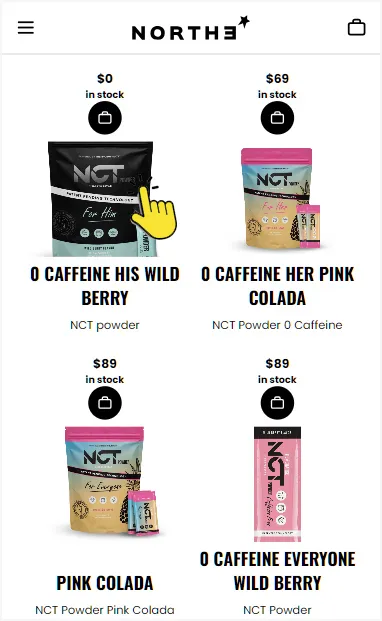
Step 2. One-time purchase or monthly order?
When you have selected the desired product, decide whether you want to buy it now or order it every month (the order will be made automatically). With a monthly automatic order, the price is significantly lower!
Then click the “Add to cart” button
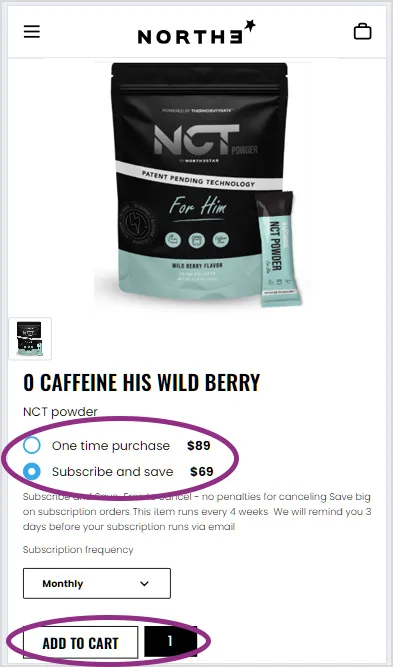
Step 3. Selecting the quantity
If you want to change the quantity of the ordered goods, use the “+” and “–” buttons.
After that, click the “Checkout” button
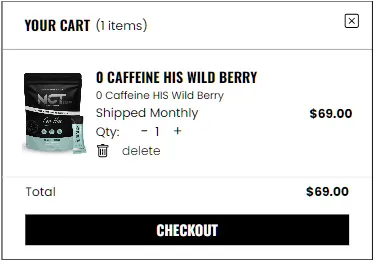
Step 4. Cart overview
Check your order and click “Go to Checkout“

Step 5. Customer or Brand Promoter?
Now you need to determine your level of involvement with Lyvli.
If you want to become a NortheStar product promoter and earn money from it, click “Be a Brand Promoter“.
If you just want to buy the company’s products, click “Be Our Customer“
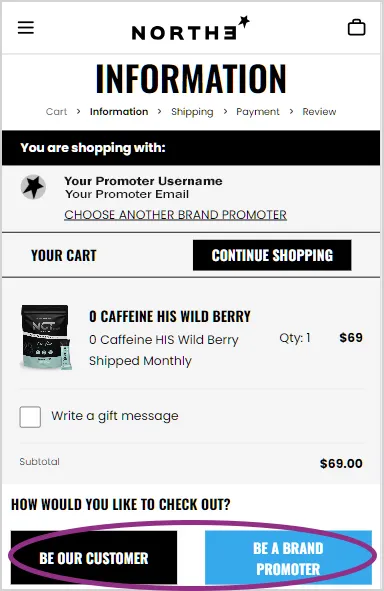
Step 6. Entering personal information
Enter your personal information, then create a username and password. In the future, you will be able to log into your account using these.
Next, check all the boxes and click “Continue To Shipping“.
Note: Password should contain uppercase, lowercase, numeric, special characters and longer than 8 character
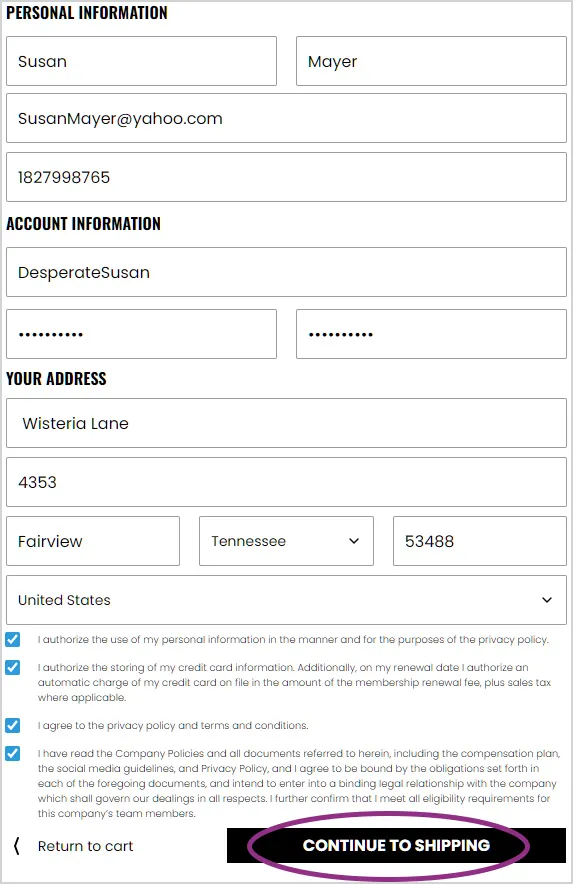
Step 7. Checking the entered data
Check all the order and delivery details. If everything is OK, click “Continue To Payment“
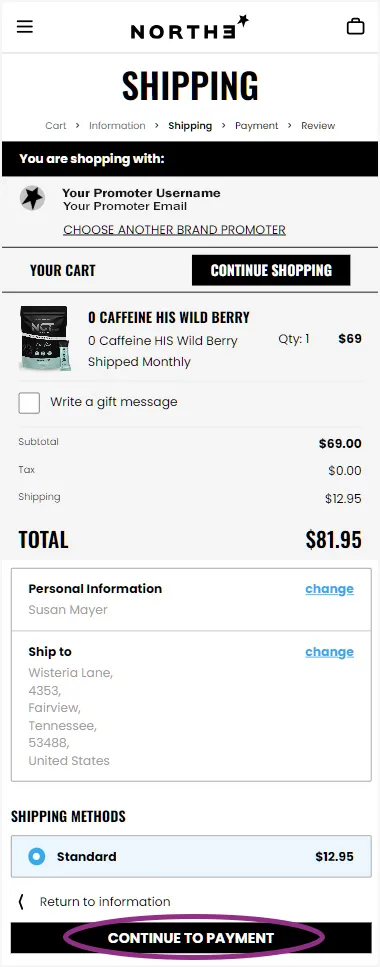
Step 8. Payment
Enter the credit card details you plan to use to pay for this order.
Click “View Order“
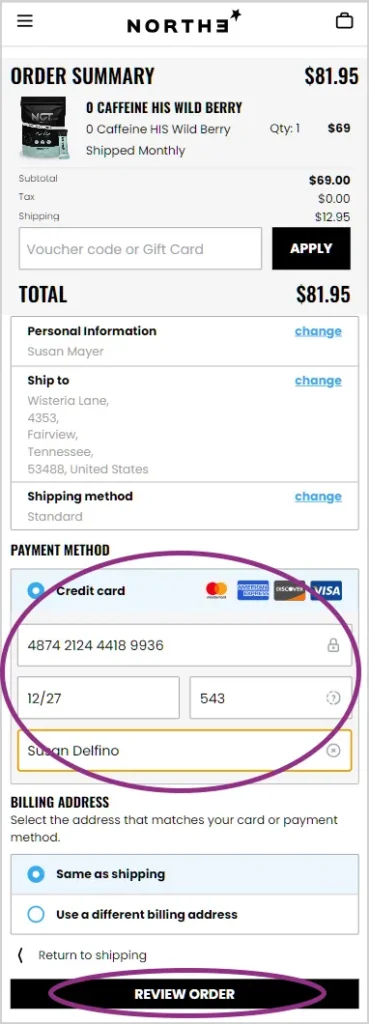
Now check all the data one last time. If necessary, correct them by clicking “Change“
Then click “Pay Now“
DONE!
To enter your Northe account use the link vo.lyvli.co
If you’d like, join the official Facebook groups for news and reviews
These products are not intended to diagnose, treat, cure or prevent any disease.