What is Waterless Clay Mask
Introducing first-ever permanent waterless product drop!
ONE MASK PER WEEK

What You Can Experience (with just one use per week):
✔️ Pore Perfection: Tightens and refines for smoother, clearer skin
✔️ Boosts Circulation & Collagen for a natural, radiant glow
✔️ Soothes Inflammation & Reduces Redness with Tea Tree + Aloe Vera
✔️ Balances Oil & Helps Clear Breakouts
✔️ May Smooth Fine Lines & Minimize Wrinkles
✔️ Brightens Skin & Evens Tone with Natural Vitamin C + Citrus
✔️ Helps Fade Hyperpigmentation & Dark Spots Over Time
Clean • Non-Toxic • Preservative-Free • 3rd Party Tested
Why is a waterless mask good for you?
Did you know up to 90% of traditional skincare products are just water?
That means wasted gallons, diluted formulas, and unnecessary preservatives you don’t want on your skin.
NortheStar is leading a movement that saves water, reduces waste and delivers effective, clean ingredients.
JUST ADD WATER. That’s it.
No fillers. No preservatives. No unnecessary additives.
Only concentrated, effective ingredients that truly work.
That’s all it takes to detoxify, purify, and glow — while protecting the planet.
Ingredients
- Kaolin Clay
- Aloe Barbadensis
- Diatomaceous Earth
- Beta Vulgaris (Beet) Juice
- Tea Tree Oil
- Apple Cider Vinegar Powder
- Vitamin C
- Lemon Peel Oil
- Hydrated Silica

Price
One time purchase – $29.95
With Subscription – $24.95
How to Join to Buy
To buy products or join Lyvli (aka NortheStar), place an order and create an account on the official website.
You can join the company as a business partner (Brand Promoter) or buyer (Customer)..
In either case, you can order products at the most attractive price.
Click this green button to visit the official website
(Then you can switch to this window for instructions)
Follow These 8 Easy Steps
Step 1. Select products
If you clicked on the green button above, then you went to the official website of NorthStar.
Select the product or set of products you want to buy. To do this, simply click on the image with it.
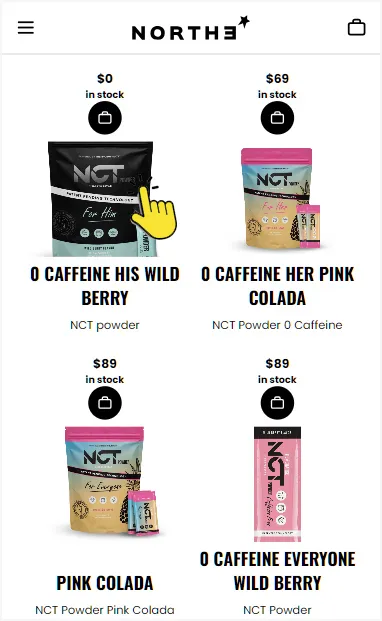
Step 2. One-time purchase or monthly order?
When you have selected the desired product, decide whether you want to buy it now or order it every month (the order will be made automatically). With a monthly automatic order, the price is significantly lower!
Then click the “Add to cart” button
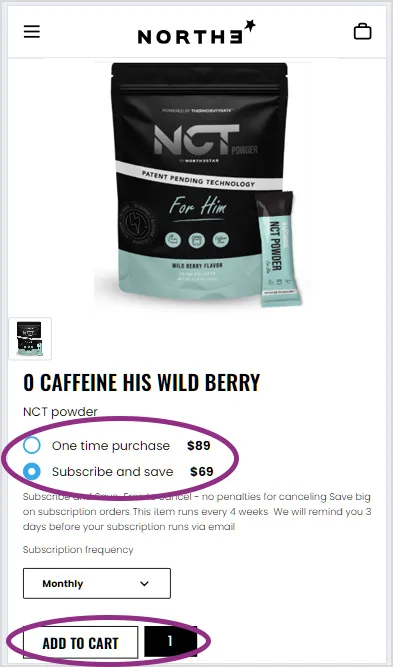
Step 3. Selecting the quantity
If you want to change the quantity of the ordered goods, use the “+” and “–” buttons.
After that, click the “Checkout” button
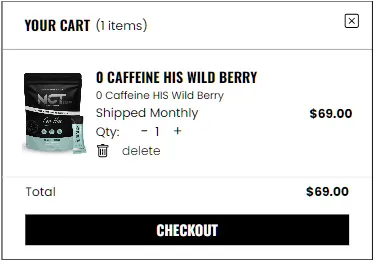
Step 4. Cart overview
Check your order and click “Go to Checkout“

Step 5. Customer or Brand Promoter?
Now you need to determine your level of involvement with Lyvli.
If you want to become a NortheStar product promoter and earn money from it, click “Be a Brand Promoter“.
If you just want to buy the company’s products, click “Be Our Customer“
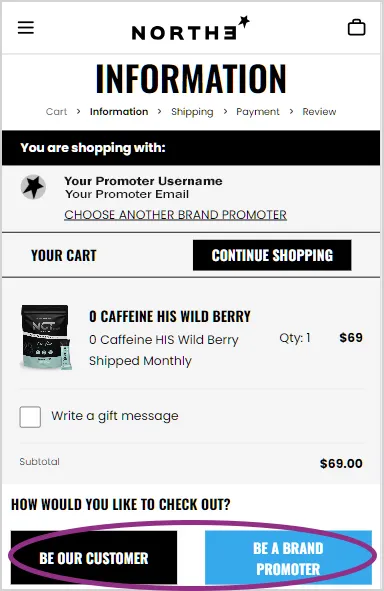
Step 6. Entering personal information
Enter your personal information, then create a username and password. In the future, you will be able to log into your account using these.
Next, check all the boxes and click “Continue To Shipping“.
Note: Password should contain uppercase, lowercase, numeric, special characters and longer than 8 character
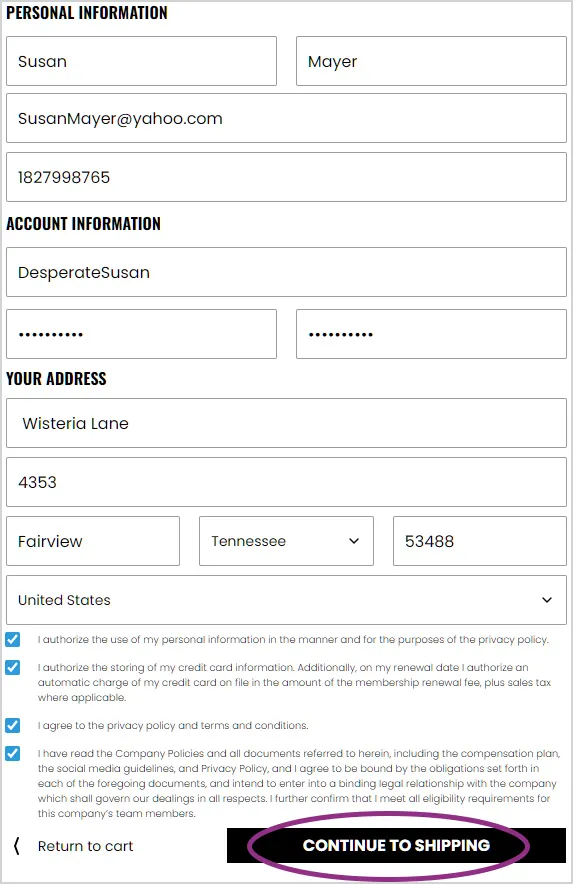
Step 7. Checking the entered data
Check all the order and delivery details. If everything is OK, click “Continue To Payment“
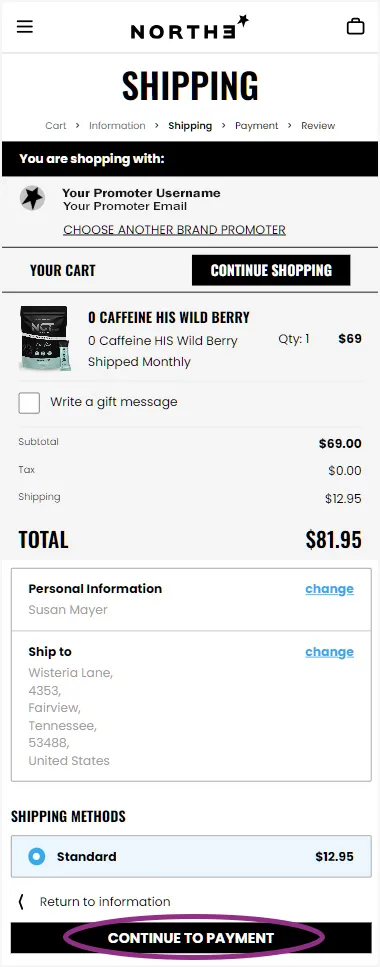
Step 8. Payment
Enter the credit card details you plan to use to pay for this order.
Click “View Order“
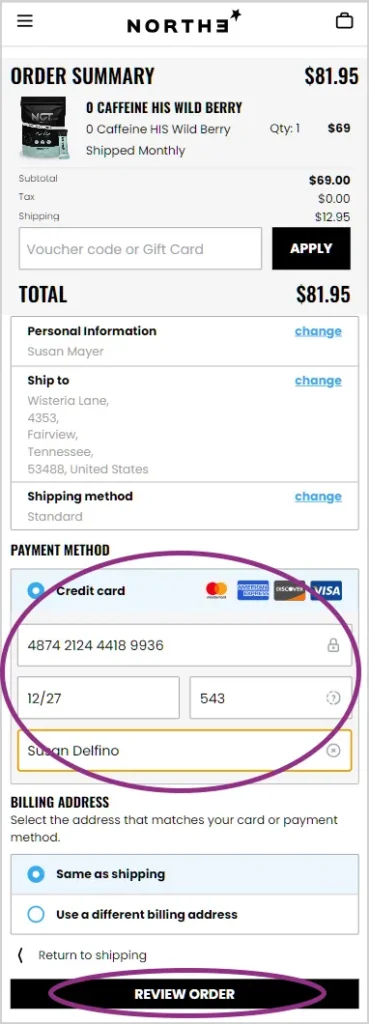
Now check all the data one last time. If necessary, correct them by clicking “Change“
Then click “Pay Now“
DONE!
To enter your Northe account use the link vo.lyvli.co
If you’d like, join the official Facebook groups for news and reviews